Revolutionizing Automation, Data Analysis, Cybersecurity, and Customer Support
In today’s technology-driven world, robots play a significant role in the field of information technology (IT). Robots in IT are revolutionizing various aspects of the industry, from automation and data analysis to cybersecurity and customer support. In this article, we will provide an overview of robots in IT and explore their applications and benefits.
Revolutionizing IT: Unleashing the Power of Robots for Automation, Data Analysis, Cybersecurity, and Customer Support
- What are IT Robots? IT robots, also known as IT bots or software robots, are computer programs or algorithms designed to automate repetitive tasks, simulate human interactions, and perform complex computations in the IT domain. These robots leverage artificial intelligence (AI), machine learning, and natural language processing to execute tasks efficiently and accurately.
- Applications of IT Robots: a) Automation: IT robots are extensively used for automating repetitive tasks such as data entry, file management, software testing, and system monitoring. They help streamline processes, reduce human error, and improve productivity. b) Data Analysis: Robots equipped with advanced analytics capabilities can process large volumes of data, identify patterns, generate insights, and make data-driven decisions. They assist in areas like predictive analysis, fraud detection, and market research. c) Cybersecurity: Robots play a crucial role in identifying and mitigating cybersecurity threats. They can monitor network traffic, detect anomalies, and respond to potential security breaches in real-time, thereby enhancing IT security. d) Customer Support: Chatbots and virtual assistants are examples of IT robots used for customer support. These robots can provide instant responses to customer queries, handle simple troubleshooting, and assist with online transactions.
- Benefits of IT Robots: a) Increased Efficiency: IT robots can execute tasks at a faster pace and with greater accuracy compared to humans. This leads to improved efficiency and reduced processing time. b) Cost Savings: By automating repetitive tasks, organizations can save costs associated with manual labor. IT robots can work 24/7 without the need for breaks or additional resources. c) Enhanced Decision Making: With their data processing capabilities, IT robots can provide valuable insights and support informed decision-making processes. d) Improved Customer Experience: Chatbots and virtual assistants enable organizations to provide round-the-clock customer support, resulting in enhanced customer satisfaction and engagement.
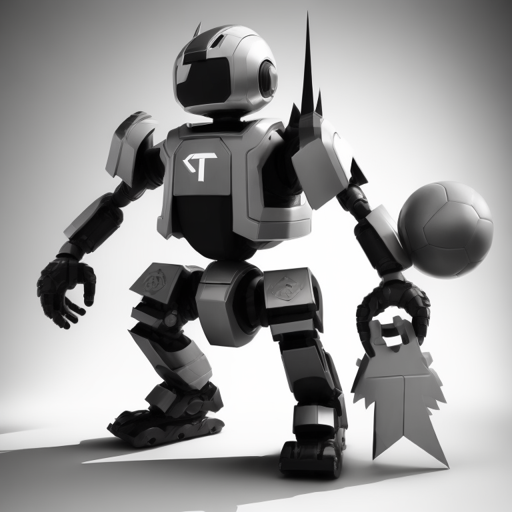

Check out what people have to say
Staying up to date with technology tweets can be an excellent way to stay informed about the latest advancements and trends in the tech industry. Twitter is a popular platform for tech enthusiasts, professionals, and experts to share news, insights, and updates in real-time. By following the right accounts and engaging with relevant hashtags, you can build a curated feed of technology-related tweets that keep you informed and connected.
Captivating Lecture on YouTube!
Start with your first project!
Are you fascinated by the world of robotics? It’s time to take the first step and dive into the exciting realm of coding! Python, one of the most popular programming languages, is waiting for you to unleash your creativity. Whether you’re a beginner or have some coding experience, writing your first lines of Python code is an exhilarating adventure. With its simple syntax and powerful capabilities, Python opens up endless possibilities in the field of robotics. Start your coding journey today and bring your robotic dreams to life. Don’t wait any longer – grab your keyboard and let’s embark on this thrilling Python coding adventure together!
- Choose the appropriate programming environment for Python. You can select from popular options such as Anaconda, PyCharm, Visual Studio Code, or IDLE (built-in Python environment).
- Go to the website of your chosen programming environment.
- Locate the “Downloads” or “Get Started” section on the website and select the version for your operating system (Windows, macOS, Linux, etc.).
- Download the installer for the chosen Python version (usually the latest stable release).
- Once downloaded, run the installer and follow the on-screen instructions.
- Choose the installation path where you want to install Python. The default location is typically suitable, but you can also customize it according to your preferences.
- Select the option “Add Python to PATH” or a similar option that adds Python to the
- system’s PATH environment variable. This option allows you to run Python commands from any location in the command prompt.
- Continue with the installation until the process is completed.
- After the installation is finished, launch the programming environment. If you chose PyCharm, Visual Studio Code, or similar tools, follow the specific configuration steps for the environment.
- Verify that Python is correctly installed by opening the terminal or command prompt and typing “python –version”. You should see the installed Python version.
Now that you have the programming environment installed, you can start writing Python code and enjoy exploring the fascinating world of programming!
- Open your chosen programming environment where you have Python installed.
- Create a new file or open an existing file in the programming environment.
- Enter the following Python code:
print("Hello, World!")- Save the file with a “.py” extension, for example, as “hello.py”.
- Go to the terminal or command prompt in your programming environment.
- Navigate to the directory where the saved “hello.py” file is located using the
cdcommand. - Run the Python script by typing the following command in the terminal or command prompt:
python hello.py- After executing the above command, you should see the output in the terminal:
Congratulations! The “Hello, World!” code provided above has been executed, and you have just run your first Python program. You can now continue your programming journey, experiment, and write more complex scripts in Python!
Summary
In today’s article, we have explored the topic of robots in the field of information technology (IT). IT robots, also known as IT bots or software robots, are computer programs or algorithms designed to automate repetitive tasks, simulate human interactions, and perform complex computations in the IT domain. Leveraging artificial intelligence (AI), machine learning, and natural language processing, these robots execute tasks efficiently and accurately.
We have discussed various applications of IT robots, including automation, data analysis, cybersecurity, and customer support. IT robots are extensively used to automate repetitive tasks, streamline processes, reduce human error, and improve productivity. With advanced analytics capabilities, they can process large volumes of data, identify patterns, generate insights, and make data-driven decisions. In the realm of cybersecurity, robots play a crucial role in identifying and mitigating threats by monitoring network traffic, detecting anomalies, and responding to potential breaches. Moreover, chatbots and virtual assistants provide instant customer support, handling queries, troubleshooting, and facilitating online transactions.
Additionally, we provided a step-by-step guide on how to run a simple “Hello, World!” code in Python. This introductory code outputs the phrase “Hello, World!” and serves as a starting point for exploring programming. We covered creating a file, saving it, and running the script using the Python interpreter.
We hope that this article and the step-by-step guide have provided insights into the role of robots in IT and the basics of running code in Python. We encourage you to delve further into these topics, experiment with programming, and discover the fascinating world of robotics and computer science!
Theme author
A single post is fully configurable using the Gutenberg block editor, and there are no limitations. You can expand it with additional plugins according to your own preferences.